BlueTree Search recently re-launched their site with the help of Stripe Creative, switching from plain HTML to WordPress as a CMS. Along the way, they decided to bring their job listing in-house.
Initially, this client asked us to add a job posting section to the web site we developed for them a few years ago. Our awesome programmer dude (Scotty at randomproductions.net) suggested that for the same cost of adding a custom-written application, we could re-create the site in WordPress and find a customizable job posting plug-in. This allowed us to offer the client some serious added value (easier updates and adding new functionality through plug-ins) at no additional cost. The transfer to WordPress was transparent to the end users — we kept the site’s original design — and adding/customizing Job Manager was a breeze.
— Brian Robboy, Stripe Creative
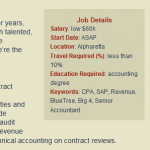 With a little bit of editing of the Individual Job Template, they were able to easily highlight pertinent information, without distracting from the content of the listed job.
With a little bit of editing of the Individual Job Template, they were able to easily highlight pertinent information, without distracting from the content of the listed job.
And a final bonus comment from Brian:
I love working with people like you who actually CARE about the applications they’re writing…we’d never get this level of dedication, customer service and communication with a commercial product.
Are you doing creative things with Job Manager? Have some time to tell me how and why you’re using it? Drop me a line, you could be the next Job Manager Highlight!
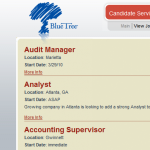
quick question about the plugin, how can i change it to have a “more info” button under each listing, basically showing only the job title name and then linking to a description page.
In Display Settings, you’ll see a Job Listing Template box – this is the HTML that would be displayed on the job list page, with the HTML inside [job_loop] repeated for each job. There’s a bit of documentation in the box to read, but it should explain all the features available.
I love simple solutions to complex needs, and I love simple WordPress solutions especially!
I don’t think I’ll be able to use this plugin at our site until it has the resume functionality, and ability for the user to view jobs they’ve applied for, which I think you said was coming in 1.0 but I’ll definitely be keeping an eye on your site for developments..
I love simple solutions to complex needs, and I love simple WordPress solutions especially!
I don’t think I’ll be able to use this plugin at our site until it has the resume functionality, and ability for the user to view jobs they’ve applied for, which I think you said was coming in 1.0 but I’ll definitely be keeping an eye on your site for developments..
Gary:
When I click on “job manager” I get a note saying i do not have permissions for this section of the job manager. When I add listings, they don’t show on the website. I just get a blank white screen. Help?
Thanks,
Clicking on “Job Manager” in the wp-admin section directs you to the settings, which require you to be logged in as an Admin user.
I’m not aware of any issues with the job list not displaying – do you have a site where I can see this?
I just started using this, will keep you updated. Liking it so far.